Time needed: 2 minutes
Leaderboard Golf works directly in Safari on iPhone, but for the best experience you can install it to your home screen like a regular app. Here’s how.
Visit leaderboard-golf.co.uk in Safari on your iPhone.
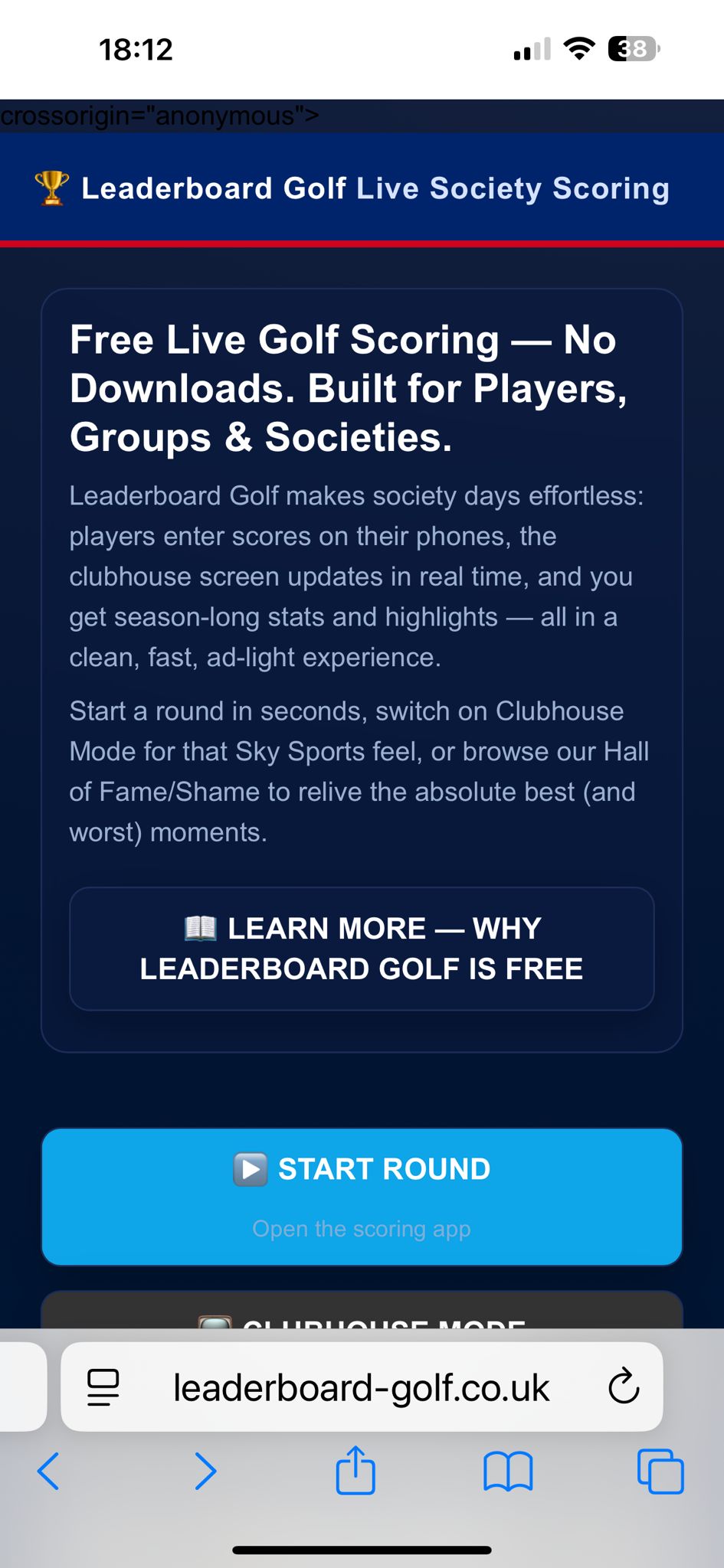
At the bottom of the screen, tap the Share icon (the square with an arrow pointing up).
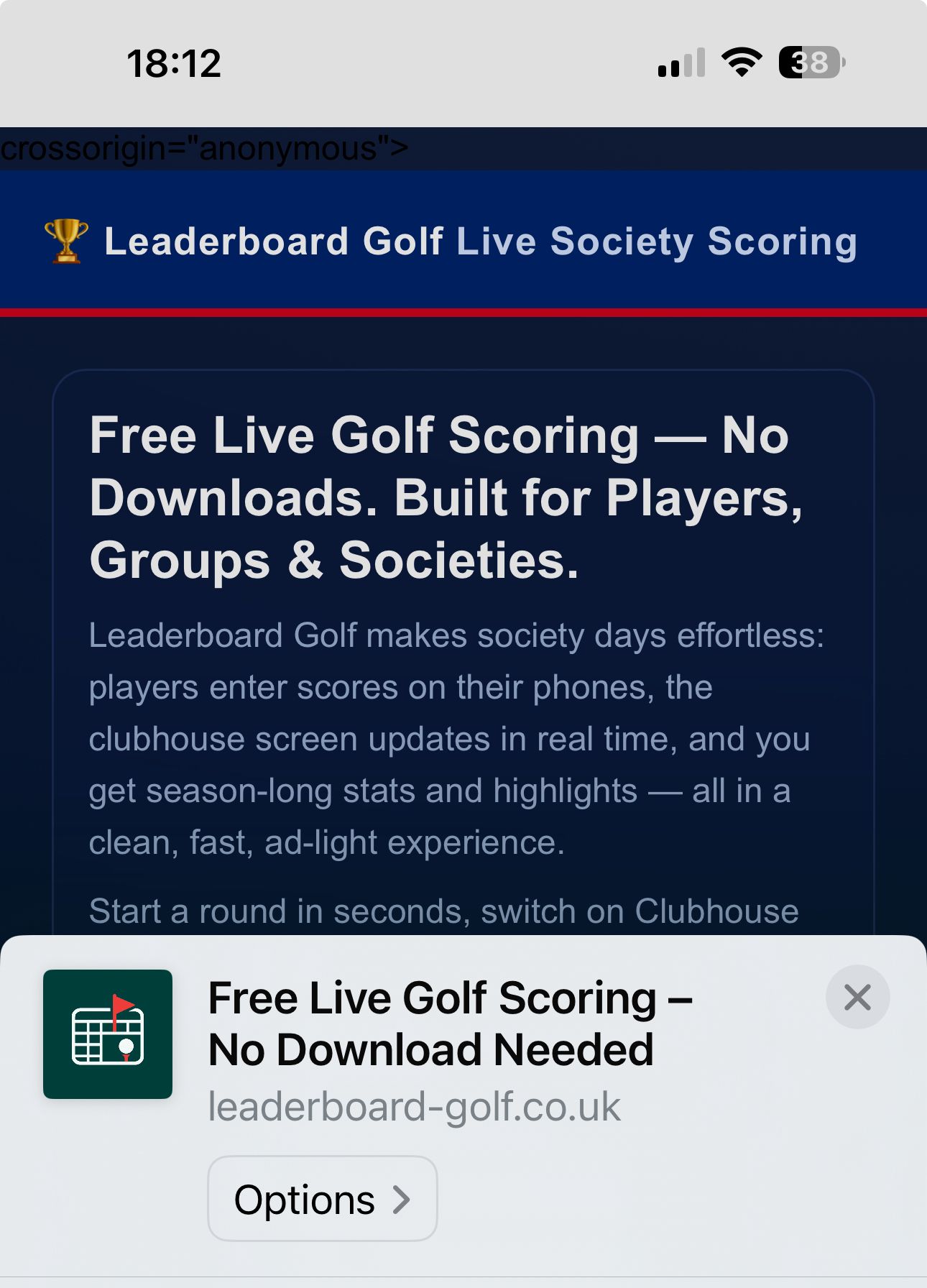
Scroll down and choose Add to Home Screen. You can rename it if you like, then tap Add.
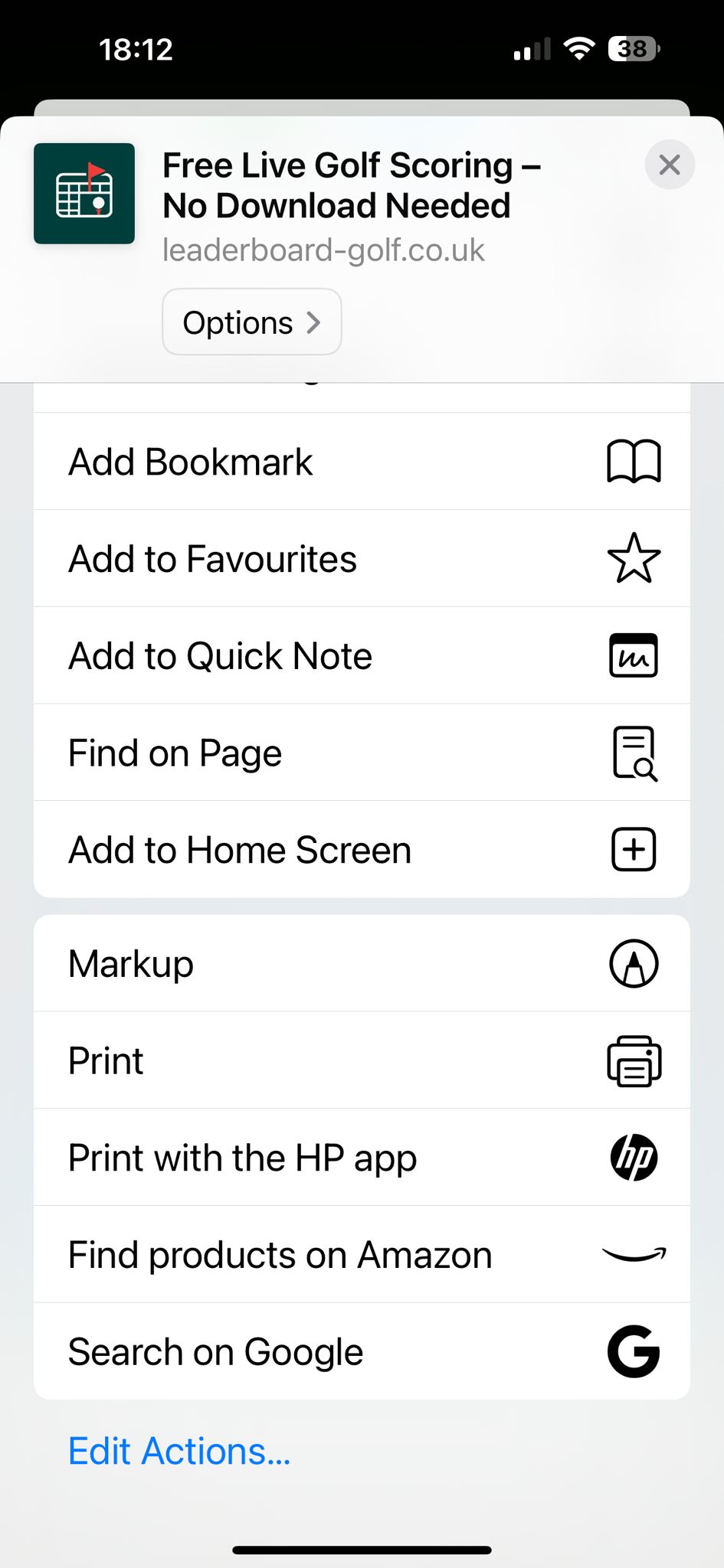
You’ll now see the Leaderboard Golf icon on your home screen. Tap it anytime to jump straight into scoring.
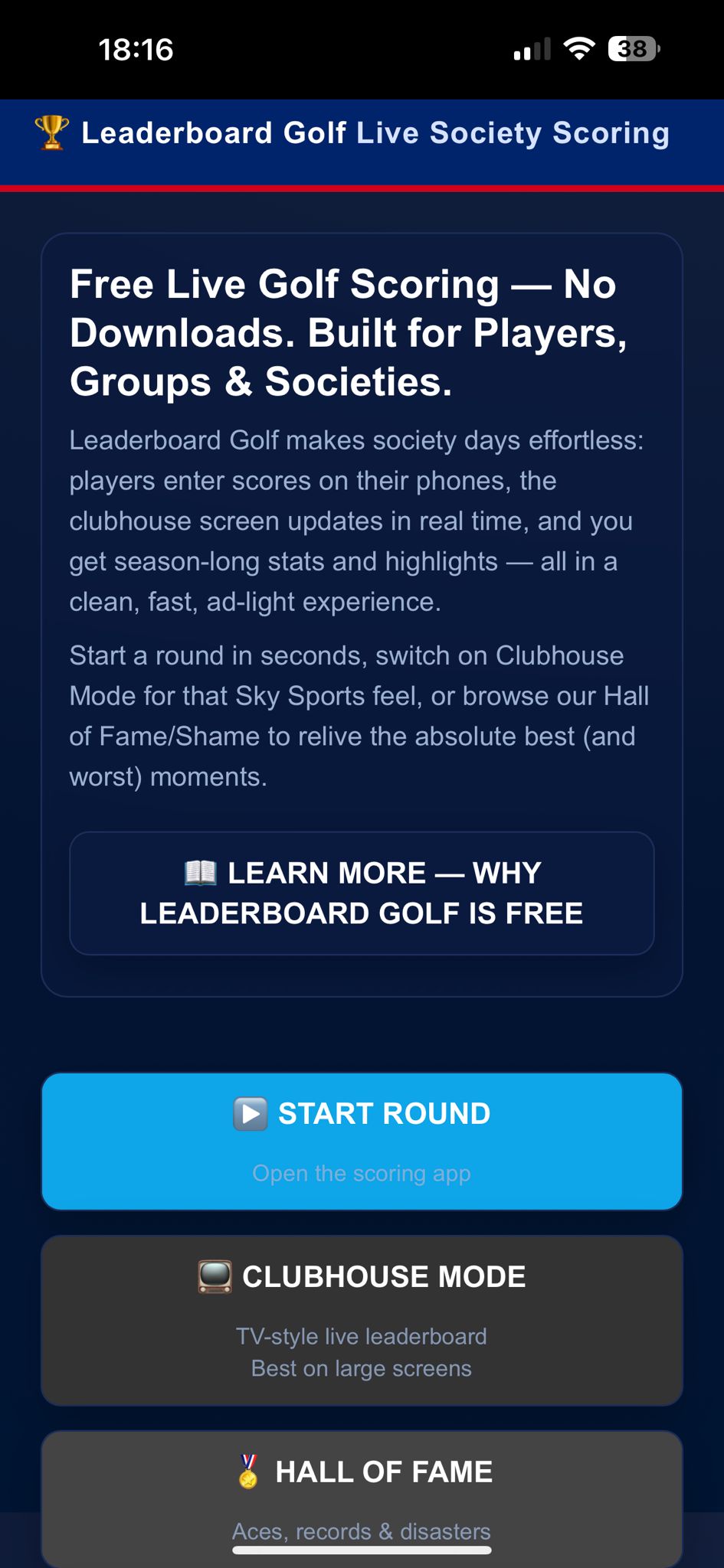
You’re ready to score your rounds faster. Next, try our Android install guide or How to Join a Round.