How to Run a Free Live-Scored Society Day (No App Required)
Here’s the fastest way to run a brilliant society day without clipboards, subscriptions or app installs. With Leaderboard Golf, players score on their phones—or if you prefer, a single organiser can score all four golfers on one device—while your big-screen leaderboard updates live in the clubhouse.
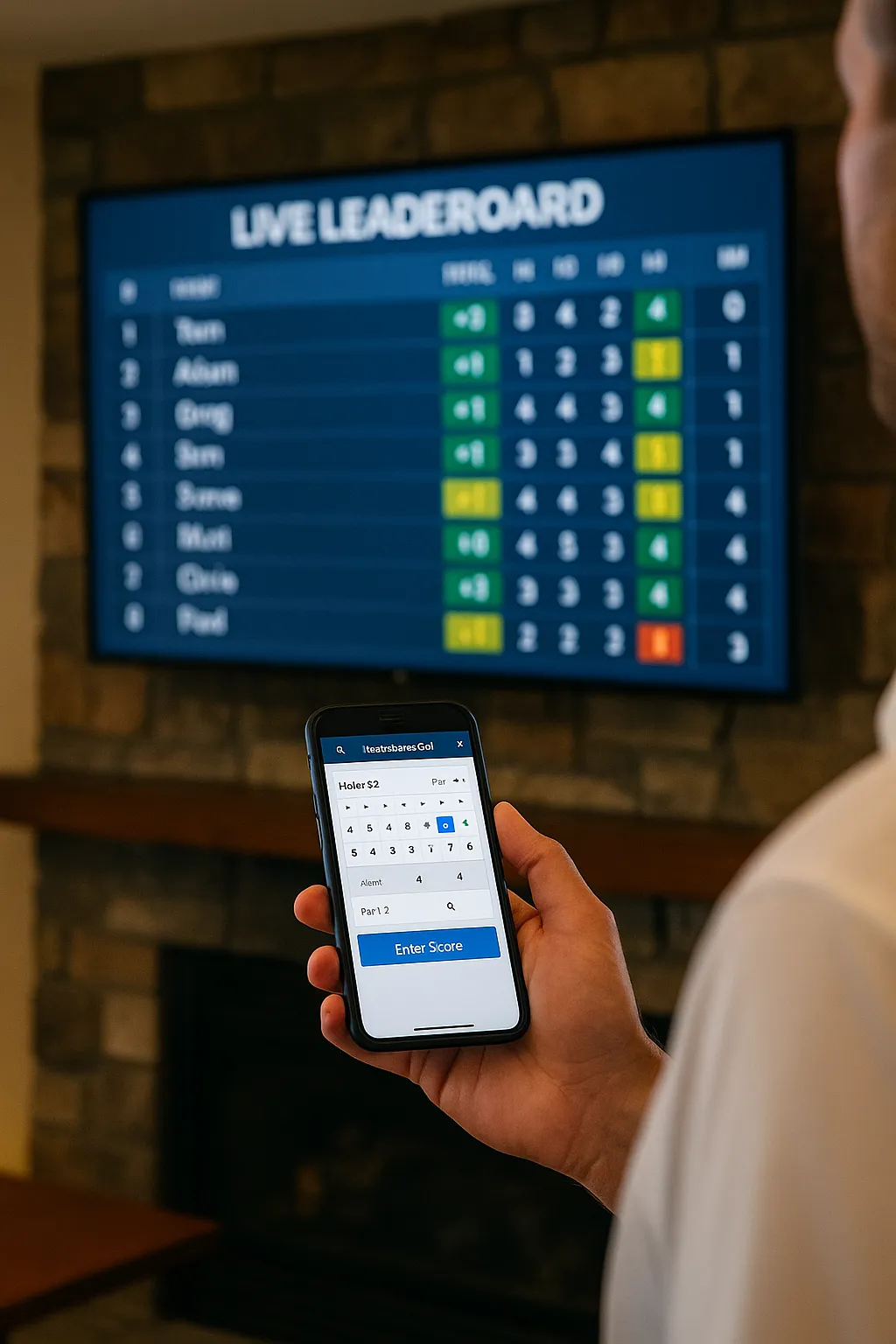
What You’ll Need
- Course name and tee/time.
- Player list (you can add more on the day).
- Any phone with a modern browser (iOS/Android). Optional: one device to score for the entire group.
- Clubhouse TV/projector with a browser (or plug in a laptop/Chromecast/Fire TV).
Step-by-Step
1) Create your round
Open Start Round, choose the course, date and format (Stableford, Medal or Matchplay). Set handicaps if needed.
2) Share link or QR
Every round has a unique link and QR code. Post it in your group chat or display the QR on the clubhouse screen.
3) Choose scoring style
Flexible by design: either each group enters their own scores on their phones, or one organiser scores for the entire 4-ball on a single device. No logins required for players.
4) Go live on the big screen
Open Clubhouse Mode on a TV or projector. The leaderboard updates in real time with that Sky-Sports feel.
Pro Tips for a Smooth Day
- Signal check: If the clubhouse Wi-Fi is ropey, use a phone hotspot for the TV device.
- QR at registration: Put the QR code on the welcome desk; players join before tee-off.
- Marshal mode: If you’re scoring for everyone on one device, snap a photo of each card as backup.
- Big-screen clarity: Use fullscreen and a bright display so everyone sees changes quickly.
Why It’s Free (and Staying That Way)
No subscriptions. No loyalty points. No paywalls. Leaderboard Golf is built by golfers for golfers—free, fast and ad-light—so society days are more fun and less admin.